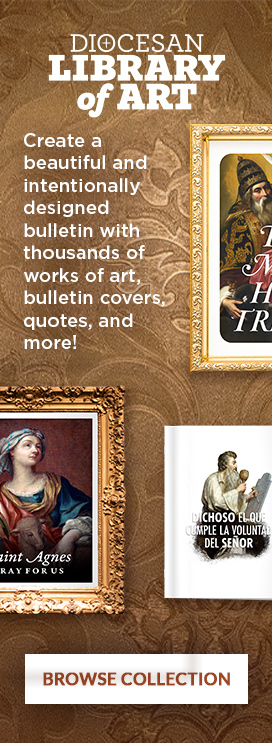The first thing to know about groups in Evangelus is that you create as many as you need. You can also create unlimited sub-groups. This makes it perfect for each one of your ministry leaders to manage and send messages to members of the ministry.
Once the group is created, you can assign a group admin from your members. These steps will help you create your ministry groups and assign administrators to them.
STEP BY STEP – Adding a group
- Select Groups from the Evangelus main menu.
- Click on the New Group icon in the middle column.

- Complete the Create Group form as needed. Note: Keyword is what will be used for text-to-join. (ie: youth – for the youth group).
- Choose Share Options.
- Choose Notification of Replies.
- Click Create Group.
STEP BY STEP – Assign a Group Admin.
- Click on the group.
- Click on the Settings, gear icon located in the center column.

- Scroll to the section titled, Group Admin(s), click Add group admin.
- Select a member(s) from the list.