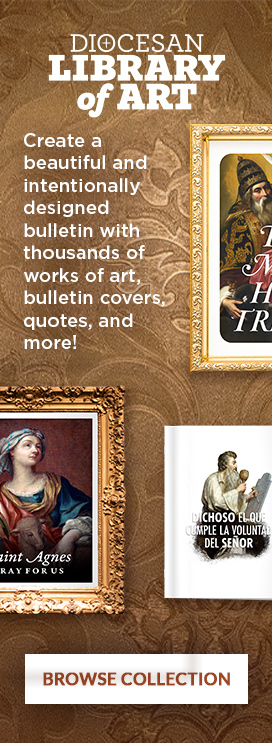A member can belong to as many groups in your parish as needed. Your members can choose to join a group on their own or as an admin, you can add them to the group yourself.
By default, every member you have imported will be found in the “All Members” Group. This makes it easy to manage your entire member list. But what do you do when one of those members would like to join a small group at your parish?
STEP BY STEP – Add an EXISTING member to a group
- Select Groups from the Evangelus main menu.
- Scroll to the group you would like to add the member to and click on the add member icon.
- Select “Browse existing”.
- Select member(s) you wish to add to the group and scroll to the bottom of the page.
- Check the Box, “I have permission from these individuals to send them communications.“
- Click Add Members.
Your member is now added and will begin receiving messages from the group.