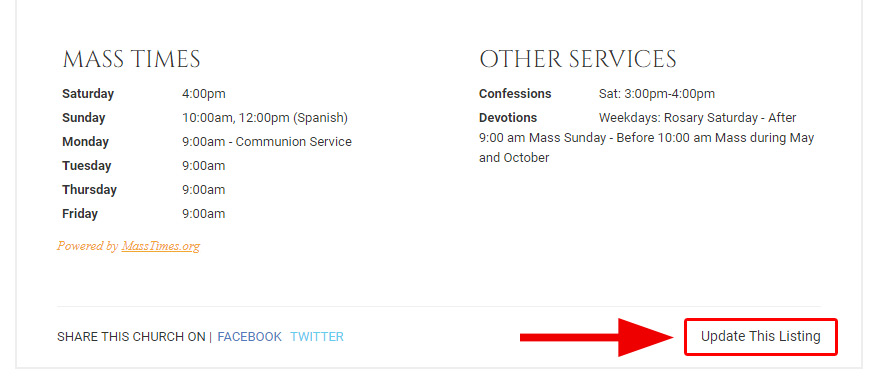WE'VE GOT ANSWERS
Frequently Asked Questions
Missing or incorrect bulletins?
Use the contact form or call 877.212.7335 to report any issues with your online bulletins.
Mass times and/or Confessions are incorrect, how can I change them?
Most of our parish directory information, including address, phone number, website, and Mass times, is supplied by our partner, MassTimes.org. To update this information, click Update This Listing on the Church Info tab. Please allow a couple of days for us to review the changes. Most submitted changes reflect within 2 business days. We sweep through Every Monday, Wednesday, and Friday.
Can that address be simplified or shortened?
YES! We’d be happy to make your DiscoverMass address closely match your parish website, if you’d prefer. For instance, if your parish address is www.stmarygr.org, we can make your DiscoverMass address: http://stmarygr.discovermass.com/
To make this change please fill out the Contact form or call 877.212.7335.
Some of our parish information is wrong, how can I fix it?
Most of our parish directory information, including address, phone number, website, and Mass times, is supplied by our partner, MassTimes.org. To update this information, click Update This Listing on the Church Info tab. Please allow a couple of days for MassTimes to confirm those changes, and pass the updated information back to us.
Our street address is correct, but the church location isn’t. Can that be fixed?
Sometimes, even Google doesn’t get it right. If the church location (pin on the map) is wrong, please let us know so we can fix this for you. Please give us a call, or send us a message. Please be sure include the church name, city and a brief description of where the pin should be.
Our website has a link to our online bulletins. Does that need to be updated?
YES! It is imperative that you update that URL (link). Please login to your diocesan.com account to view your unique parish URL, or find your parish listing at DiscoverMass.com and copy the address shown in your browser. It will be in the format: http://discovermass.com/church/st-mary-anytown-mi This will open your listing page.
To have the link go straight to your bulletins tab, add #bulletins at the end of the URL. Example: http://discovermass.com/church/st-mary-anytown-mi/#bulletins
The Nearby Churches feature doesn't work.
The find nearby churches feature requires your location. You must be connected to the internet and allow the website to access your location. When prompted by your browser or your phone, please allow your location to be shared with DiscoverMass.com.
This feature works best when you are connected to Wi-Fi.
iPhone/iOS – Location Services must be On, and enabled for Safari. Go to Settings -> Privacy, and make sure Location Services is set to ON. Tap Location Services and make sure Safari Websites is set to “While Using the App”.
Where is the church email address?
We do not publish parish email addresses. If you wish to contact a church, we do provide phone numbers and website addresses.
How do I change the banner/street view image?
Your church identity and image are important to us. We’ve chosen to use Google Street View for several reasons, but if the image presented on your listings page isn’t quite right, we want to know! Use the contact form to let us know which church it is and we would be happy to review and update the street view image on your listing. If you prefer a static image, we can do that, too.
Can you help me with something else?
We’d love to try! Give us a call at 877.212.7335, and let us know how we can.